Telegram FR
-
Group
 337 Members ()
337 Members () -
Channel

𝐎𝐅𝐂 𝐀𝐌𝐎𝐈𝐒𝐓𝐄𝐑 𝐒𝐐
3,920 Members () -
Group

🦠MICROBIOLOGY🧬
7,071 Members () -
Group

Хам’ячина
559 Members () -
Group

المصمم مقداد شبل صعدة 🇾🇪
8,379 Members () -
Group
-
Channel

Alireza Azodi Artworks
440 Members () -
Group

مَا بَينَ الأبيَض وَ الأسوَد
2,891 Members () -
Channel

𝑶𝒄𝒆𝒂𝒏 𝒍𝒐𝒗𝒆🌊
651 Members () -
Channel

InterChannel📺📰
2,919 Members () -
Group

سـتـ℘وري |ѕᴛᴏʀʏ
5,782 Members () -
Group

کانال زنان
315 Members () -
Group

Идеи для Дача | Дома
140,747 Members () -
Group

NZT rusfond
5,246 Members () -
Group

رومــــاف
5,727 Members () -
Group

𝐌𝐄 𝐁𝐄𝐅𝐎𝐑𝐄 𝐘𝐎𝐔...
2,990 Members () -
Group

هــمــ♡سـات قلـ♡ـم ❥
8,780 Members () -
Group

Europe perfume
1,317 Members () -
Channel

𝑫ə𝒚ə𝒓𝒍𝒊𝒎𝒔ə𝒏
1,479 Members () -
Group

Воркзавр🐱| фриланс, вакансии, удаленка
224,662 Members () -
Group

مسلسل المؤسس عثمان Kuruluş Osman
22,976 Members () -
Channel

Flipkart Bigbilion Day
648 Members () -
Group

HIP-HOP GANGXSTA. 🥀
7,141 Members () -
Group

داستان
20,198 Members () -
Channel

AIRDROP HUNTERS✅✅✅
395 Members () -
Channel

Farajet Predictions
3,429 Members () -
Group

إلیالحسینْ♡
9,088 Members () -
Channel
-
Channel

جَرَيان قَلَم~
891 Members () -
Group
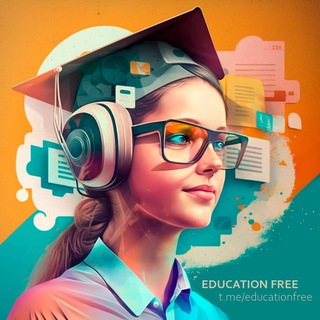
Моё Образование
13,998 Members () -
Channel

📚 Medical Books Stored 📚
23,159 Members () -
Group

گروه چكيده ايمونولوژی (پرسش و پاسخ)
809 Members () -
Channel
-
Group
-
Group

🔥𝐋𝐞𝐚𝐤𝐞𝐝 𝐀𝐥𝐛𝐮𝐦𝐬🔥
17,790 Members () -
Group

تجارب وتحفيز طلاب نينو 💯💯💯
11,903 Members () -
Group

Digtos 📺 movies
401 Members () -
Group

Черепахин
488 Members () -
Group

كـاتـب✍حــر
435 Members () -
Group

Эксплойт
1,156,116 Members () -
Group

Чат админов муз каналов РФ
419 Members () -
Group
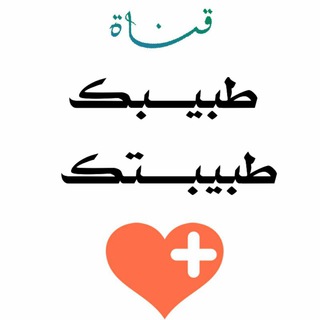
طبيــــبك طبيبتك
2,059 Members () -
Group

深夜澡堂
671 Members () -
Group

Stickers
359 Members () -
Channel

الطاقة الداخلية✨
1,214 Members () -
Group
-
Channel

به راحتی پول دربیار بدون هیچ هزینه ای
882 Members () -
Group
-
Channel
-
Group

NFTGo Global Official
3,957 Members () -
Group
-
Group

Ivko.Live
17,968 Members () -
Group

✍ آوای عاشقانہ💋💄
2,329 Members () -
Channel

Trova Risparmio💰
530 Members () -
Channel

عصر دانشجو
1,676 Members () -
Group

Французский для всех - Le français
528 Members () -
Channel

| Stop Only |
1,397 Members () -
Group

الحفره...❥
1,526 Members () -
Channel

عَعلي✪ ˼Âli˹ ♛ٌ.
306 Members () -
Group
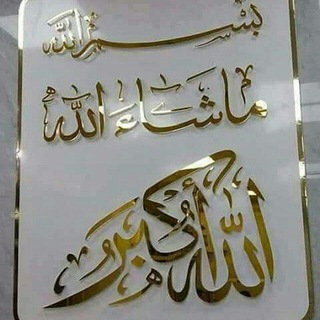
✿❀بَوْحُ المَشَاعِر✿❀
4,540 Members () -
Group
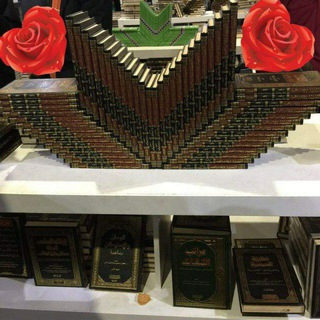
آثار العلماء
975 Members () -
Group

Abdu ft Hasu
1,721 Members () -
Group

Litecoin Russia
491 Members () -
Channel

OFFICIAL TRUZ💎
727 Members () -
Group

• الـهـوىٰ سُـــلـطــانْ •
479 Members () -
Group

رمزيات خليجيهہ '📻ء⁾♩
1,002 Members () -
Channel

Automobile Engineering™
7,531 Members () -
Group
-
Channel

图:fonts packed。 ָָ࣪✮
586 Members () -
Group

Overthinking.!
9,637 Members () -
Group
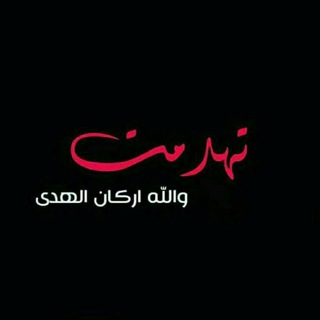
ريحانة الحسين ❤
615 Members () -
Group
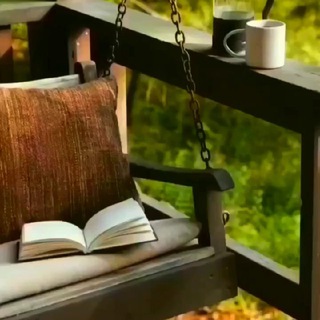
كتــ📙وَ قلب أصيل🧡ـاب
434 Members () -
Group

Девяносто девять франков
6,074 Members () -
Group

Rocket League [OFF-TOPIC]
23,565 Members () -
Group

⚱️COIN PRICE VIP⚱️
8,490 Members () -
Group
-
Channel

نـيسَان🌿
4,091 Members () -
Group

لكل امرئ ما نوى
2,026 Members () -
Group

⸀Blue Love..♡˼
391 Members () -
Group

Всё о бизнесе
8,122 Members () -
Group

Такая Икра
456 Members () -
Group

﴿اتَّخَذوا هذَا القُرآنَ مَهجورًا﴾
318 Members () -
Group

الشعر🌹العربي🌹الفصيح
7,411 Members () -
Group

اكتتاب
756 Members () -
Channel

Hindi Books
39,495 Members () -
Group

📛 شعر ممنوعه ⛔️
1,554 Members () -
Channel

قناة البرامج التعليمية📚 بإشراف:الدكتورة مريم عبدالله باقازي
1,143 Members () -
Group

Instagramslivki
28,212 Members () -
Group

İbrahimin Kitabxanası🌙🌹
362 Members () -
Channel

وحـيد ✈︎ ..
1,538 Members () -
Channel

Quran Templates
1,744 Members () -
Channel

مجرة السعادة💜🔮
466 Members () -
Group

Veoven Official Group
7,337 Members () -
Group

ФИТХАКЕРША | Стройная и Шальная
14,452 Members () -
Group
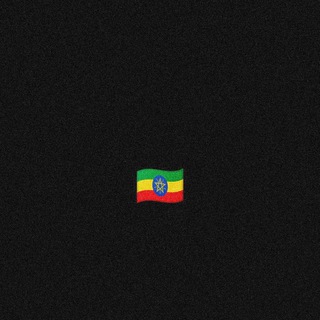
አይዞሽ ገለቴ🇪🇹
2,243 Members () -
Channel
-
Group
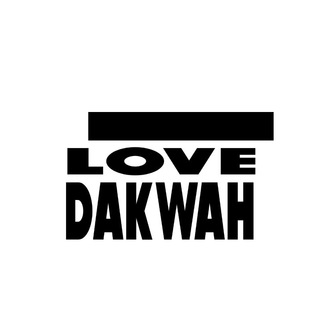
ɪ ʟᴏᴠᴇ ᴅᴀᴋᴡᴀʜ ☾︎
6,435 Members () -
Group
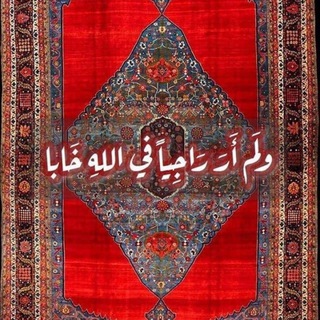
📜 مَعَ العِـلْم 📜
691 Members () -
Group

Продаем канал 👉Crypto📺News24
40,650 Members () -
Group

إمﮧبراطُـورـيـةّ مﮧـهاڤـيڤ℡ ⇣✦
1,465 Members ()
Slow Mode After the recent update, it seems Telegram is not just a messaging service, but an all-encompassing utility to solve all your problems. It already has a powerful photo editor and now the company has brought some advanced tools to edit videos as well. Here is how you can use it. Just open a chat and select the desired video that you want to send. After that, tap on the tuning icon to open the new video editor. Here, you can adjust saturation, contrast, exposure, and more. There is even an RGB curve which is just amazing. I would say if you want a video editor for color correction and enhancing the look then Telegram has you covered with this awesome trick. There are a lot of cool things you can do with Telegram, and we have included some of the best ones on this list. You can check out the table of contents below to get an overview of the tricks we have mentioned and jump ahead to whichever Telegram messenger trick you want to learn more about.
Bots that are integrated into the Attach attachment menu can now also work in groups and channels in addition to one-on-one chats. See also: How to delete a Telegram account Telegram is free to use and supported by its founder and CEO Pavel Durov. The company began employing new monetization methods in 2021, including a Telegram Premium subscription service, but the core business of chatting will remain free for everyone. If you select the Scheduled option, the auto-night mode will kick in at a pre-defined time which you can change. If you select the Automatic mode, the auto-night mode will start depending on the ambient light. You can slide the slider to select at what percentage of the ambient lighting do you want the night mode to start at. Personally, I prefer the scheduling option, however, you can use the one you like.
Edit Videos There’s no denying the fact that Telegram became as popular as it is because of its focus on privacy. The service not only provides end-to-end encryption on the server-side of the things but also allows users to lock their chats. This is great for safeguarding your personal chats when you are handing out your device to anyone else. To change your default folder, press and hold a folder in your chat list > Reorder > and drag your preferred folder to the first space. Stop Being Added to Random Groups
As mentioned above, the use of usernames instead of phone numbers means your account isn’t tied to just one phone. This makes it easier to log in on other devices, allows you to have multiple accounts on the same device, and makes it so you don’t have to share your phone number with someone to add them as a contact in Telegram. Send Uncompressed Media without Changing the File Extension
Warning: Undefined variable $t in /var/www/bootg/news.php on line 33
FR